Sprint Execution
Goals
The fourth process step in the Application Development process is sprint execution. The goal of this action is to finish the tasks from the sprint backlog in order to create product increment at the end of the sprint. There are many different sub-processes in this step. For example, design, development, test, deployment, and technical specification can be included during the sprint, but the scrum team and the manager can decide which tasks from the sprint planning to do. So, it depends on the sprint goal and what the development team is going to do in the current sprint.
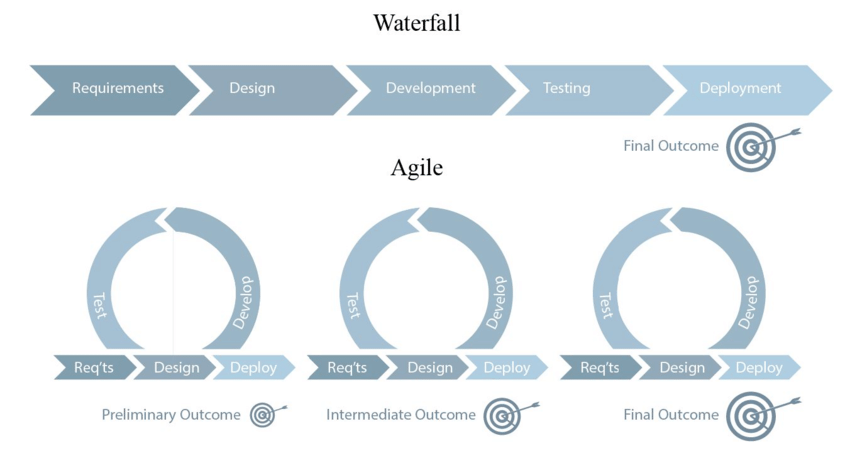
Scope
Working instruction covers enterprise application employees in Europe.
Responsibility
Product Owner: Can be assigned to a certain task during the sprint.
Manager: He can assign people to tasks and he can be involved in the solution process.
Scrum Development Team: Works on the tasks during the sprint.
Scrum Master: He can divide the work of the development team and he can be involved in the solution process.
Process
Planning, executing, controlling, attending daily stand-ups, and interacting with the Scrum team are all part of the sprint execution process. During the sprint, there can be different sub-processes such as: design, development, test, deploy, and technical specification. The scrum team decides what they are going to do with these software methods. During the sprint planning, they choose the tasks and the sprint goal. Sometimes, there can be mixed tasks between developing and testing in the same sprint, so it really depends on what is your goal and expectation for the end of the sprint.
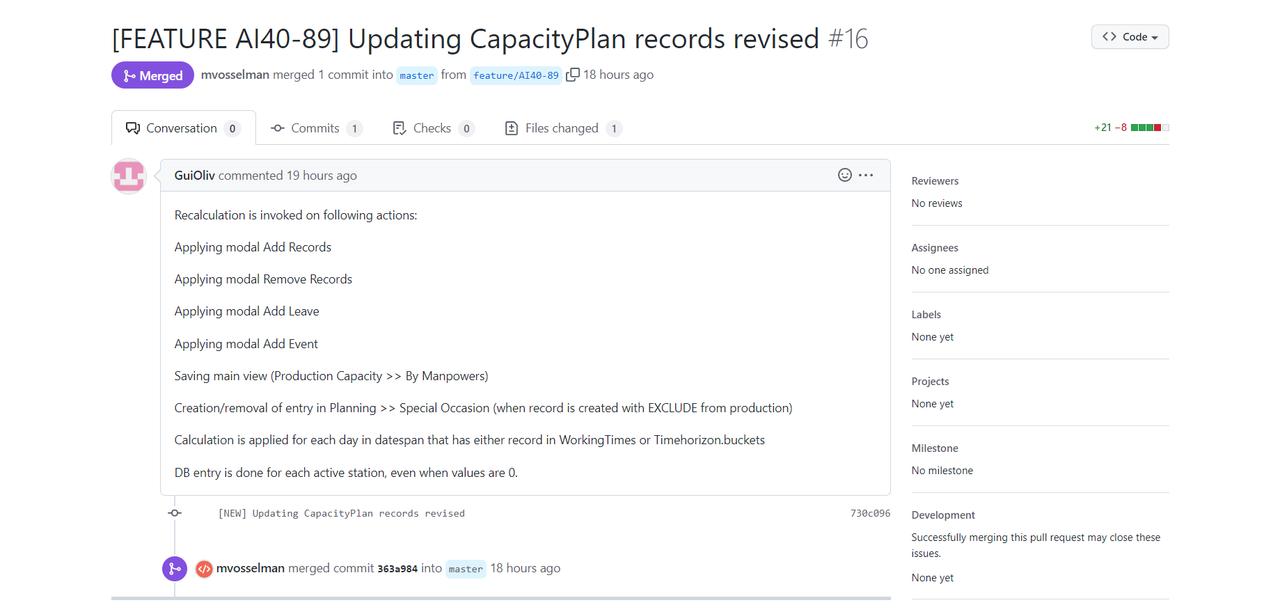
Design
The design process is used to translate the high-level requirements derived from the stakeholder expectations and the outputs of the Logical Decomposition Process into a design solution. This involves transforming the defined logical decomposition models and their associated sets of derived technical requirements into alternative solutions. These alternative solutions are then analyzed through detailed trade studies that result in the selection of a preferred alternative. This preferred alternative is then a fully defined final design solution that satisfies the technical requirements.
Develop
The manager set up the source code repository on GitHub and after this, he provides access to the development team. The scrum team receives access to the GitHub repository and it takes the latest code on the local machine. Then the team starts development and it creates a database in an SQL server. The development team checks in and it pushes source code for review with the manager and this action updates migration files of the database. Also, other team members can check the work that was done by developers and push code for code integration.
Test
After finishing the development phase, the development team needs to create a test environment for testing the application. The development team prepares test scenarios for verification by one or more test cases. It also creates a group of input values, execution preconditions, expected execution postconditions, and results. The development team prepares the test Data, which exists before a test is executed. It is used to execute the test case. Then they fix the defect of any flaw in an application that fails to perform its expected function. The development team also discusses the test summary report with the manager or scrum master. The development team manages version control to manage and track the software validation form. The manager or scrum master can also help to developer team with performance testing.
Moreover, there are steps for testing a code using GitHub:
1. Create a new branch and make a commit to the server.
2. The next step is applying a pull request.
3. The next step is reviewing the code and testing it. - The review is done by another developer. He can also comment on the changes with the author. And the author must improve his code before he merges with the main branch.
4. Improving the code after comments from another developer.
5. The last step is merging the code with the main branch.
Technical Specification
The development team needs to understand the full functionality of the application, before preparing the user manual. They need to explain in the document the chronological sequence of the process. The development team needs to use logical, comprehensible text and it should create illustrations of the working process to understand users. The user manual should have an application logo, version history, contributor name, reviews name, the introduction of the application, a heading of the process and screenshots of the user interface, a flow diagram of the process, and an architecture diagram of the application. After preparing the user manual the development team can send the user manual via email to the manager for review. The EA manager will review the user manual and approve it. After receiving manager authorization, the development team may use emails, MS Teams, or an e-learning platform to assist users in understanding the procedure.
Daily Scrum
To make things easy, this daily meeting takes place at the same time and location. Many teams attempt to finish the meeting in 15 minutes; however, it is only a recommendation. The daily scrum's objectives are for the team as a whole to be on the same page, focused on the sprint goal, and develop a strategy for the upcoming 24 hours. The scrum master organizes the daily meeting.
Prioritize process steps
Which step the team is going to choose to do in the current sprint depends on the sprint goal and tasks. They need to decide this before starting the sprint. If they are building a new application, for example, they can use this prioritization method below. But, if they need to improve an application, they can mix these methods.
1. Design
2. Develop
3. Test
4. Deploy
5. Document technical specification
Monitoring during Sprint Execution
For the monitoring of the Sprint Execution phase, a Scrum Board is used in the team. Scrum teams may view backlog items and job progress using Scrum boards, which are visual project management tools. Individual sprints are tracked on scrum boards, which also aid team members in seeing their development.
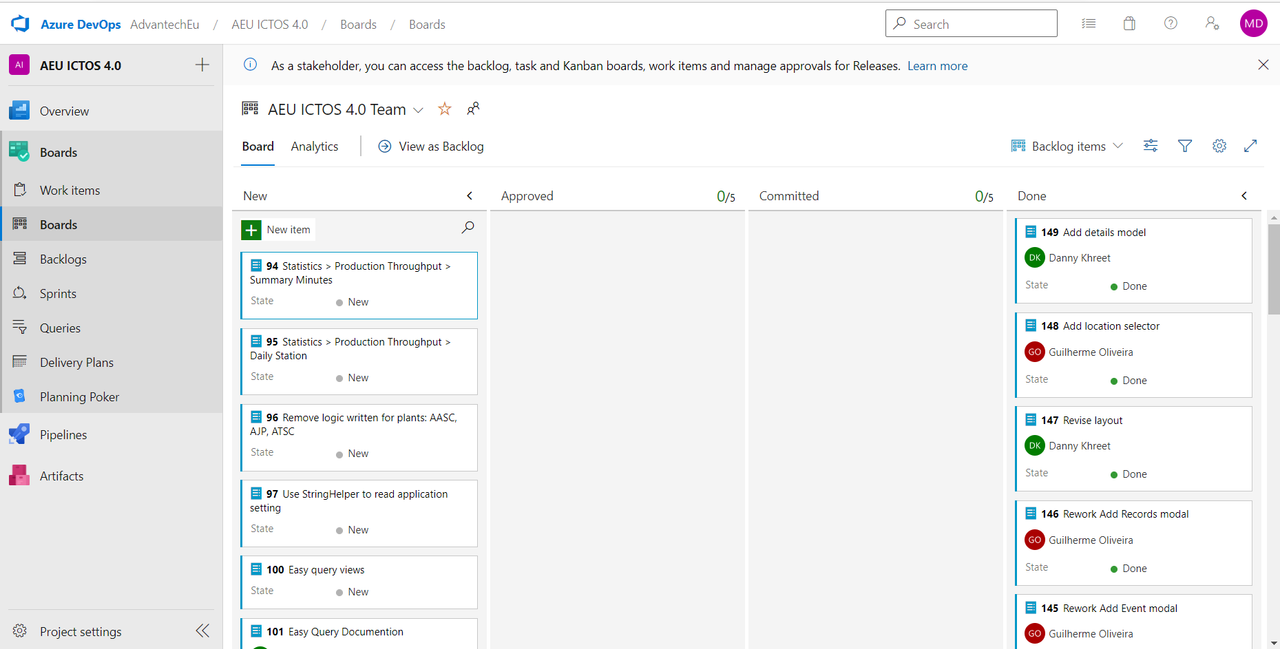
Definition of Done
When a task is successfully reviewed during the testing phase in the GitHub environment from a developer, the status could be changed to done in the Scrum environment software in our case it is Azure DevOps.
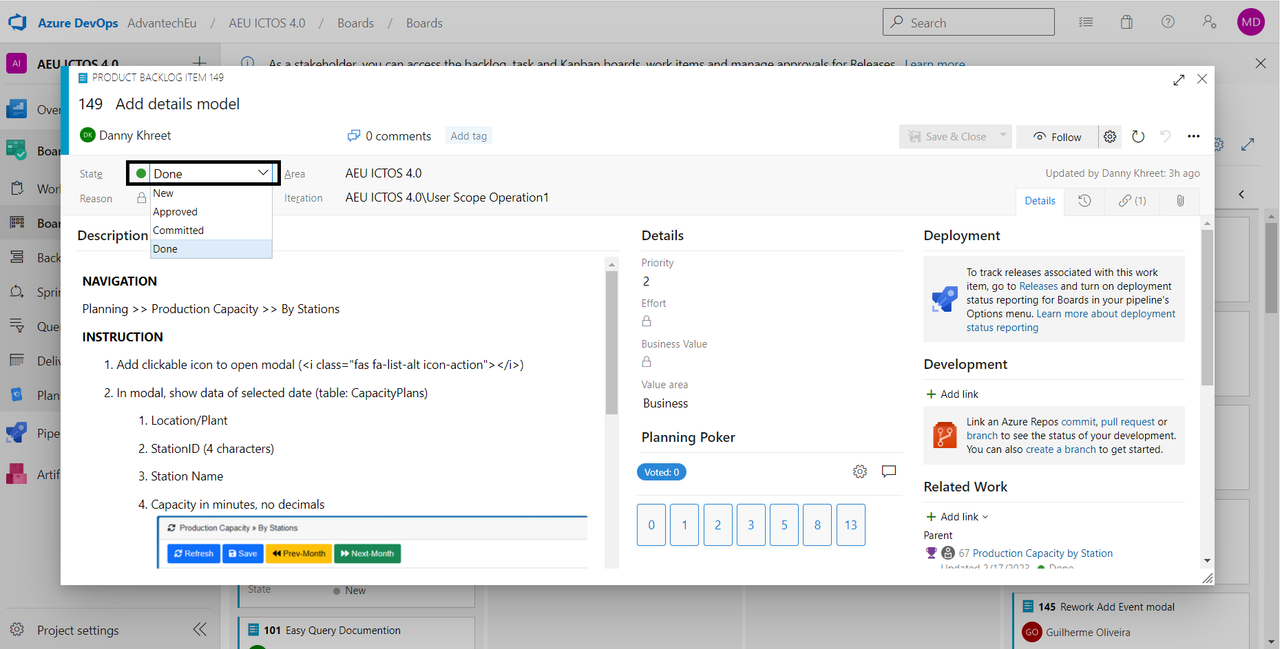
Last updated